Mild Wallpapers 1 - Windows 10/11 Edition
Mild Wallpapers 1 is volume one in a series of high quality photography and graphic design wallpapers equivalent to embedded within-app theme packs
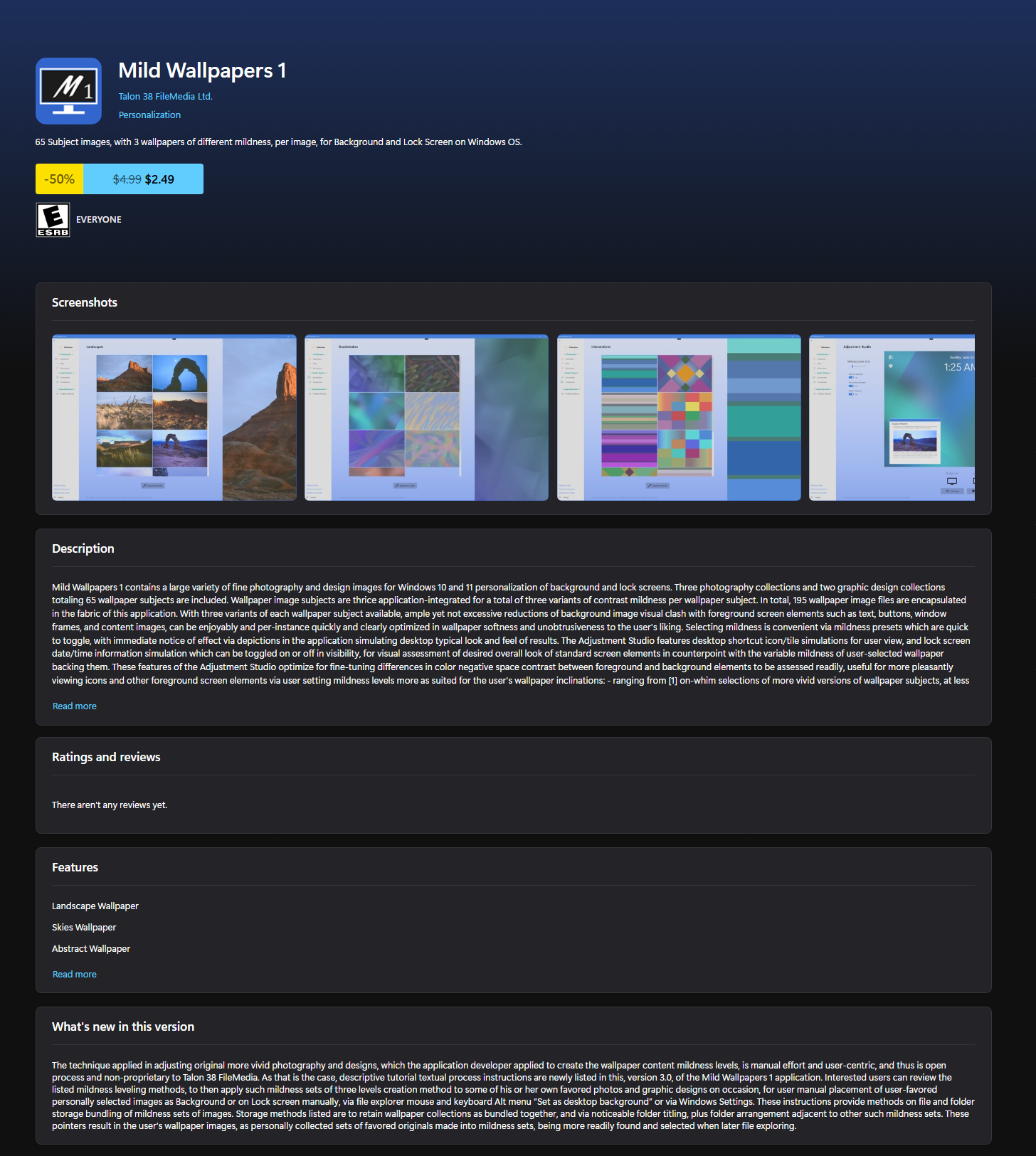
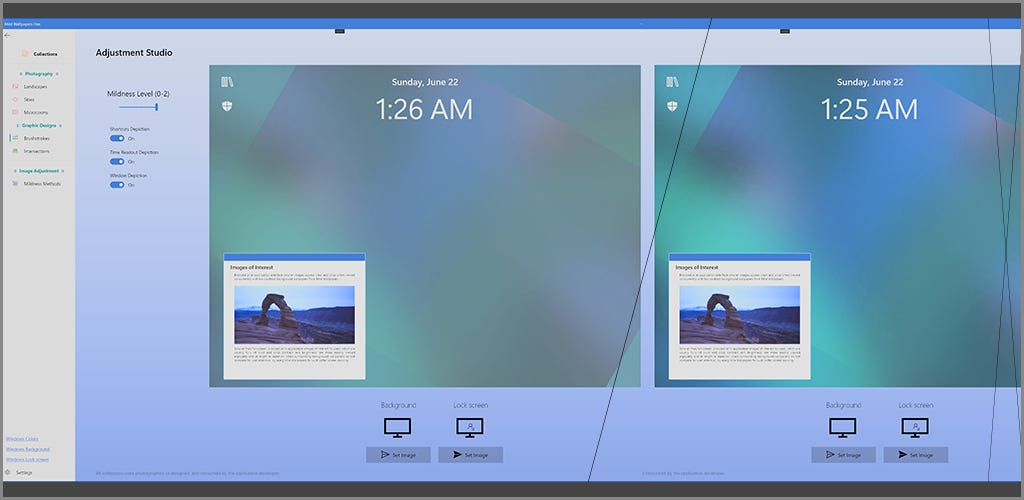
Version 3.0 features instructional text on Mildness
Mildness-Leveled Sets of User's Photos/Designs
► Users of 'Mild Wallpapers One' could enjoy applying these methods instructed herein, if and when the user selects on occasion to review personal photographs and graphic designs toward deciding on some image files suitable for mildness-leveling into sets of three [3], upon which decision these methods can be performed to create the three [3] image files based on same original subject, place the set in memorably named folders, and from then have convenient option to file explore to such folders when desiring to set Windows Background or Lock screen to one of such images, or to set some of such images as part of a Windows Personalization slide show or user created theme.
► Users of this application may also use this set of methods, once learned as a human domain truly open-to-all manual process, for commercial purposes as well as for better enjoying personal wallpaper images held as user non-commercially, if the user also by vocation sometimes develops Personalization Theme Packs or Wallpaper-encapsulating software applications, to which developing additional software application mildness-leveled features to append to the total set of features and image types in an application or pack, could provide customers with mildness-leveled image options to enhance and augment already stunning and beautifully rich original-quality images for Windows Personalization. This remains consistent to main software application aims to well facilitate and empower users' enjoyment and productivity.
Resize original to 2400 pixels Width and 1600 pixels Height
► From open original image
► Save as... New Filename 'shortish-name-1.jpg' (-1 format included)
► Image resize to 2400 width x 1600 height pixels (3:2 ratio), selecting crop as suits to attain that shape, preserving details for resample mode
► Save at maximum quality .jpg
► This file is not yet at mildness level, but is now ready for such at next step.
Apply Mildness shift for Level -1
► Adjust image Contrast and Brightness both, from Legacy (initial) values, lessening both, at differences of number levels ~ minus 12 to minus 28, in range, judging for milder look, yet with allowance for even milder at later Levels -2 and -3, such that using such small increment reductions per level of mildness results in a larger range of selectable effects to the three [3] eventual files of levels -1, -2, and -3 of mildness for file naming suffixes.
► Save the file, overwriting 'shortish-name-1.jpg', and completing retouch for the first image file in the set of three.
Apply Mildness shift for Level -2
► Save 'shortish-name-1.jpg' to a new copy via Save As... 'shortish-name-2.jpg'
► Close 'shortish-name-1.jpg' or ensure edits go to 'shortish-name-2.jpg', as under current edit
► Adjust image Contrast and Brightness both, from Legacy (of recent 'shortish-name-1.jpg' previously mildness-adjusted in level) values, lessening both, at differences of number levels ~ minus 12 to minus 28, in range, judging for milder look, yet with allowance for even milder at later Level -3, such that using such small increment reductions per level of mildness results in a larger range of selectable effects to the three [3] eventual files of levels -1, -2, and -3 of mildness for file naming suffixes.
► Save the file, overwriting 'shortish-name-2.jpg', and completing retouch for the second image file in the set of three.
Apply Mildness shift for Level -3
► Save 'shortish-name-2.jpg' to a new copy via Save As... 'shortish-name-3.jpg'
► Close 'shortish-name-2.jpg' or ensure edits go to 'shortish-name-3.jpg', as under current edit
► Adjust image Contrast and Brightness both, from Legacy (of recent 'shortish-name-2.jpg' previously mildness-adjusted in level) values, lessening both, at differences of number levels ~ minus 12 to minus 28, in range, judging for mildest look at maximum level of unobtrusiveness and soft non-clashing background, while remaining visually of adequate Contrast and Brightness to retain character and quality of image discernible, while finalizing the set of three, at maximum Level -3 of mildness for file naming suffixes.
► Save the file, overwriting 'shortish-name-3.jpg', and completing retouch of this image file, at maximum mildness in the set, as to mildness levels, for this the third and last mildness-leveled image file in the set of three total.
Folder-store original and retouched images: -1, -2, and -3
► Create a copy of the user's original image, at full original size and unadjusted, as a reference source image, and paste that extra copy of the original user image into a folder of the user's selection, according to user's folder structure techniques and with location and folder naming selected for later file explorer access to the set of four [4] image .jpg files: [1] the extra original, and three [3] mildness-leveled images to the complete set ► When of interest in using one of the mildness-leveled images in the set, file explore to the folder where stored, and use keyboard or mouse steps to select 'Set as desktop background' with the image file in focus - or - access the Windows Settings app, Personalization menu item, from whence to use the app to procedurally select an image, a fill technique, select slide show set folder option (if desired) and/or perform theme creation and inclusions
► Consider creating folders for each set of four [4] total images, and then placing such folders adjacent to one another in an overall master folder, titled and named for purposes of storing all user created 'user mildness wallpapers', with a folder naming scheme such as 'Personal mildness-sets of wallpapers'.
► Sets of four [4] {1 + 3} images, once created and complete each as a set, then at option can be placed into a singular .zip or other packaging and/or compressing file, using indicative file-naming for the .zip filename, to further various purposes of transfer to others, efficient duplication, or backup copy of user work at creating custom mildness-leveled sets of wallpapers on same subject, for the user's most favored photographs and graphic designs.






